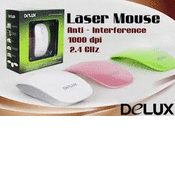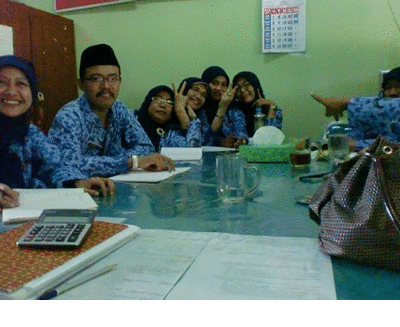- Login ke Dasbor blog anda
- Pilih Tata Letak
- Pilih Tambah Gadget
- Pilih Html/Java Script
- Lalu copy kode Html animasi yang anda ingin pasang di blog anda. Kodenya ada di bawah, anda bisa memilih sesuai keinginan anda.
- Pastekan kode tadi di html/java script tadi.
- Simpan, dan selesai
<div style="position: fixed; top: 0px; right: 10px;width:110px;height:160px;"><a href="http://thifahcomputer-iptek.blogspot.com"><img border="0" src="http://content.sweetim.com/sim/cpie/emoticons/000203B5.gif" title="Click here" /></a><small><center></center></small></div>
JS - Bayi Ngakak 3D
<div style="position: fixed; bottom: 0px; left: 20px;width:120px;height:100px;"><a href="http://thifahcomputer-iptek.blogspot.com"><img border="0" src="http://content.sweetim.com/sim/cpie/emoticons/0002031E.gif" title="Click here" /></a><small><center></center></small></div>
JS - Panah Cinta 3D
<div style="position: fixed; bottom: 0px; right: 10px;width:210px;height:120px;"><a href="http://thifahcomputer-iptek.blogspot.com"><img border="0" src="http://content.sweetim.com/sim/cpie/emoticons/00020236.gif" title="Click here" /></a><small><center></center></small></div>
Catatan !!
Anda bisa mengatur dimana anda ingin meletakan
animasi tersebut sesuai keinginan. Caranya dengan mengedit tulisan warna merah seperti : bottom
(bawah), top (atas), left ( kiri), right (kanan),
Contoh : jika anda ingin
memasang di pojok kanan atas, berarti anda harus mengubahnya menjadi top dan
right. Mudah bukan ? selamat mencoba.Dengan Judul: CARA MEMASANG WIDGET ANIMASI 3D PADA BLOG
Ditulis Oleh Mr-Y
Berikanlah saran dan kritik atas artikel ini. Terima kasih